# Nextcloud Is an open source project attempting to create an ecosystem of services to replace the "cloud" collections of services like Google Workspace, Microsoft Teams, etc. There are many features maintained by the core team but also numerous community supported plugin apps to add features. | [cloud.abazs.com](https://cloud.abazs.com/) | or [192.168.1.102:7898](http://192.168.1.102:7898) on Round River network | ## Services in Deployment - [Photos](/services/photos) *backup photos from devices and be able to easily organize and browse the photos* - [File Storage and Sharing](/services/files) *replaces Google Drive, Dropbox, etc* - [Communications](/services/talk) *Video, Audio, and Text messaging* - [Calendar](/services/calendar) *and task management integrated into Nextcloud and easily synced with devices and services you already use* - [Office](/services/office) *collaboratively edit docs, spreadsheets, pressentations... online while still retaining offline capabilities* ## Setting up Nextcloud 1. Start in the web interface, available at [cloud.abazs.com](https://cloud.abazs.com/) | or when on Round River network [192.168.1.102:7898](http://192.168.1.102:7898). 2. Click *Register*. 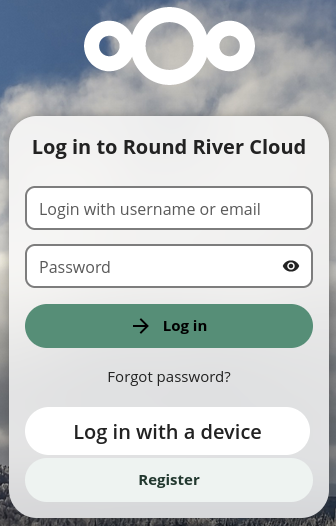 3. Enter the email address you wish to use for this account to recieve an email *(from colbyabazs@gmail.com)* with a link to *continue registration*. 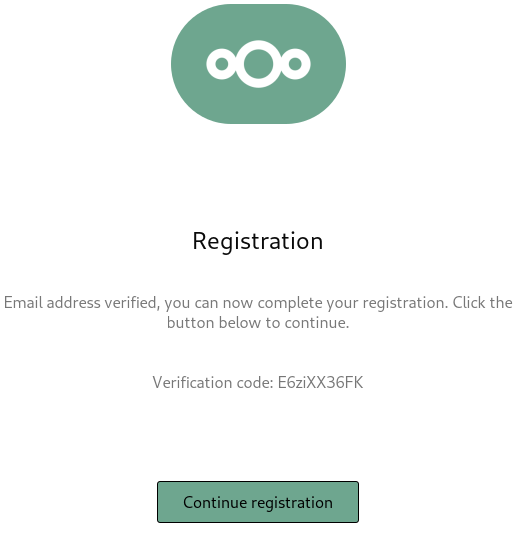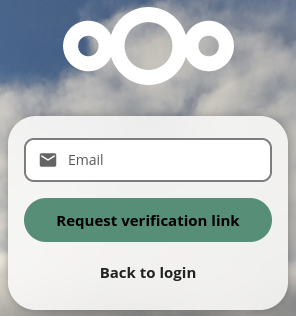 4. Verify your email using the code provided in the email. 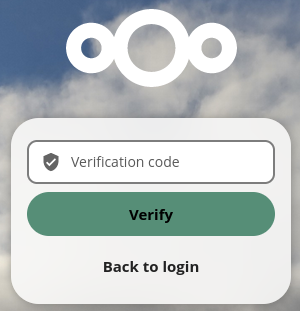 5. Enter a login name and password. 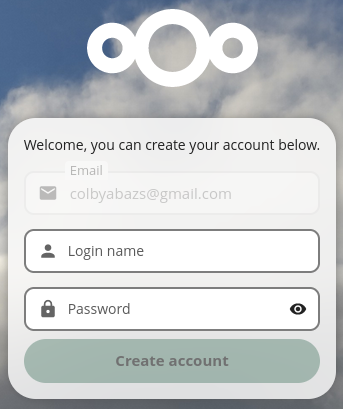 ::: info Your login name must be unique on the server and cannot be changed later although you can change your display name to somethings more complete and pretty. Recommendation is first name all lowercase. ::: :::success This would be a great opportunity to use the [Password Manager](/services/passwords) you set up previously. ::: 6. ==Welcome to Nextcloud!== This is your dashboard which can be customized to be an informative landing pad for all your Nextcloud services. 7. Now might be a good time to get familiar with the web interface and [download](https://cloud.abazs.com/settings/user/sync-clients) the applications to integrate nextcloud into your devices. :::warning On Android the Google Play and F-droid versions have slightly different features. F-driod might not update as well in the background due to missing messaging service from Google but the Play version Google blocked necesary permissions for that version to sync files other than images. I recommend the F-droid version. ::: 8. A detailed manual for the core features of Nextcloud can be found in the [official documentation](https://docs.nextcloud.com/server/28/user_manual/en/).
