Commit c6f2ef
2024-07-14 19:48:30 Cedar: -/-| /dev/null .. services/passwords.md | |
| @@ 0,0 1,42 @@ | |
| + | # Password Manager |
| + | |
| + | This service will store all your account login info so that you can use unique and strong passwords for each account without needing to remember them. [Vaultwarden](/services/passwords) is a community supported alternative to [Bitwarden](https://bitwarden.com/) and provides this service localy. Your passwords are stored in an end to end encrypted vault on the server which is synced with clients(phone apps, browser extenssions, etc). |
| + | |
| + | ## Using Vaultwarden |
| + | - The web interface to access your vault from any browser is available at [vault.abazs.com](https://vault.abazs.com/) |
| + | - The most convinient way to use [Vaultwarden](/services/passwords) is through the [browser extensions and mobile apps](https://bitwarden.com/download/) which will autofill login info in most situations. |
| + | |
| + | :::danger |
| + | If you forget your password there is **no way** to recover your loging info so **don't forget your master password** |
| + | ::: |
| + | |
| + | ## Setting up Vaultwarden |
| + | 1. Start in the web interface is available at [vault.abazs.com](https://vault.abazs.com/) |
| + | 2. Click *Create Account*. 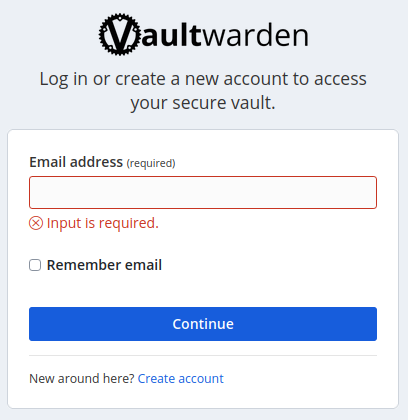 |
| + | 3. Enter your email, name, and master password. 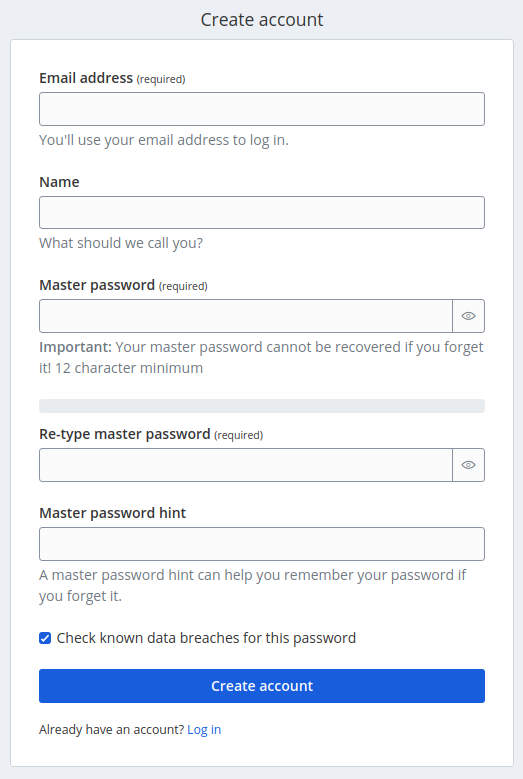 |
| + | :::info |
| + | This password guards all your other passwords so it should be a strong one that you can easily remember. A good way to achieve this is to use a passphrase of 5+ words that make up a sentance. To make it extra secure you can swap some of the letters with numbers or special charactures. |
| + | Ex1 A twenty make$ the money fl00w fa$t |
| + | Ex2 I am a really long sentance with nothing fancy but still secure |
| + | ::: |
| + | |
| + | :::danger |
| + | If you forget your password there is **no way** to recover your loging info so **don't forget your master password** |
| + | ::: |
| + | 4. [Import](https://vault.abazs.com/#/tools/import) login info from a different password manager. |
| + | 5. [Install](https://bitwarden.com/download/) browser extensions and apps for convinient use. *Vaultwarden uses the same apps as Bitwarden* |
| + | 6. For each app you will have to select "self hosted" as the service you are "logging in on" and enter [vault.abazs.com](https://vault.abazs.com/) as the server URL 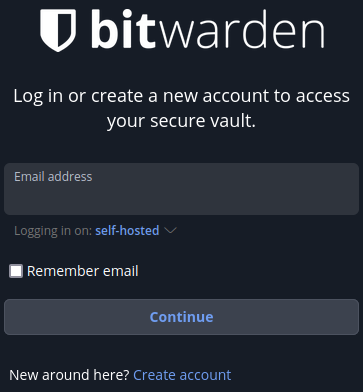 |
| + | 7. Start logging into your accounts and saving the info into your vault. You can also use the password generator built into all the apps to create strong new passwords for your current and new accounts. |
| + | ::: warning |
| + | If you use special charactures there will sometimes be an issue with the correct password not working due to how special charactures are coded differently behind the scenes. Long(20+) passwords without special charactures are usually strong enough and you can also manually add a single known good special characture if needed. |
| + | ::: |
| + | 8. More info about all the features can be found [here](https://github.com/dani-garcia/vaultwarden/wiki) |
| + | |
| + | ## Advanced Features |
| + | ### Reports |
| + | Helps identify accounts that might benefit from changed or upgraded passwords and settings. |
| + | |
| + | ### Sharing Passwords |
| + | There is a way to have some logins shared with a group of accounts for shared access. There is also a feature to enable a trusted person to access your vault in the case of an emergency like death. |
| + | |
| + | ### Sucure Sharing of Files and Folders |
